In Dynamics 365, Microsoft has recently updated the Advanced Settings area into the ‘New Settings Experience’. The key presses to access this area are as follows:
1. Click on the ‘cog’ icon and select ‘Advanced Settings’:
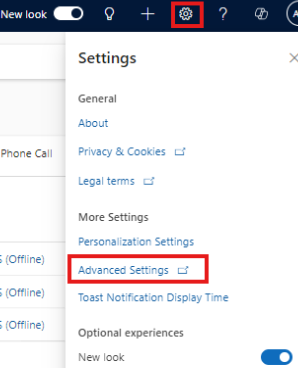
2. The settings are now presented as below:
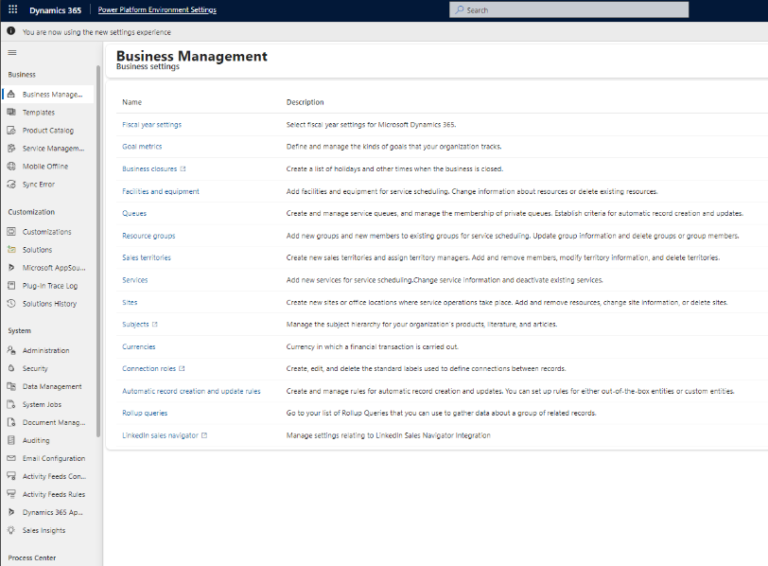
3. The items are now displayed in an extended list to facilitate easier navigation. Any custom configuration tables that have been created can be accessed via the ‘Extensions’ area. To access model-driven applications, please use the following URL: ‘https://make.powerapps.com/’.